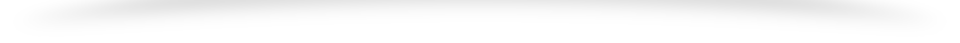Rod Hilton‘s rants about software development, technology, and sometimes Star Wars
I recently had to merge a number of independent projects into a larger project to enable a long-term project reorganization effort. Since we’re using Git for both projects, this was quite easy, but it required some investigating to figure out how to do it.
So you have two projects, old-project and new-project. You want to end up with a subdirectory inside of new-project called old-project with all of the code from old-project, and you want to preserve that project’s history.
Here’s an overview of what we’re going to do here, in the abstract:
- Get a local copy of the repository containing the project being pulled in
- Modify the local copy to move all of the files into a subdirectory
- Add the local copy as a fake “remote” to our larger project
- Pull the local “remote” in, thereby pulling the entire history along with it
For the purposes of this demonstration, old-project is cloned at /home/machete/old-project and new-project is cloned at /home/machete/new-project.
At the end of this, we want there to be a /home/machete/new-project/old-project with all of the commits from old-project intact.
The way we’re going to do this, it’s going to completely overlay old-project on top of new-project, so first we need to adjust the directories inside of old-project
$ cd /home/machete/old-project
$ mkdir old-project
$ mv !(old-project) old-project
$ git commit -a -m "Preparing old project for move"
All we’ve done is move every file in the old-project project codebase into a subdirectory with the same name. So you’ve now got /home/machete/old-project/old-project. Then this is committed, you should see in the commit that every single file change is a rename.
This just moves all of the files in old-project into a subdirectory structure matching what we want to have inside of new-project, then makes a commit.
Next we need to copy the history of this repository into new-project. So we don’t have to push our temporary move anywhere, we’re going to add our local directory as a remote git repository, then pull its changes in.
$ cd /home/machete/new-project
$ git remote add temp /home/machete/old-project
$ git fetch temp
$ git merge temp/master
$ git remote rm temp
This pulls the entirety of old-project’s history in. This history includes a commit in which all files were moved into a subdirectory named old-project, so you’re left with a subdirectory in new-project called old-project.
Since we did a merge, we will have a new commit at HEAD that has two parents, one for the regular old-project codeline, and one for the old new-project codeline.
That’s it, you can push new-project anywhere and the next fetch will pull down all of old-project’s history.
It’s also a good idea to go back to your old-project and make a commit that deletes the entire old-project subdirectory, write a readme indicating the project has been pulled into new-project and commit and push that.