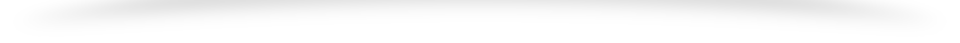1.while loop:-
A while loop is a control flow statement that allows code to be executed repeatedly based on a given Boolean condition. The while loop can be thought of as a repeating if statement.
Syntax :
while ( boolean condition);
{
loop statements
}
Flowchart:-
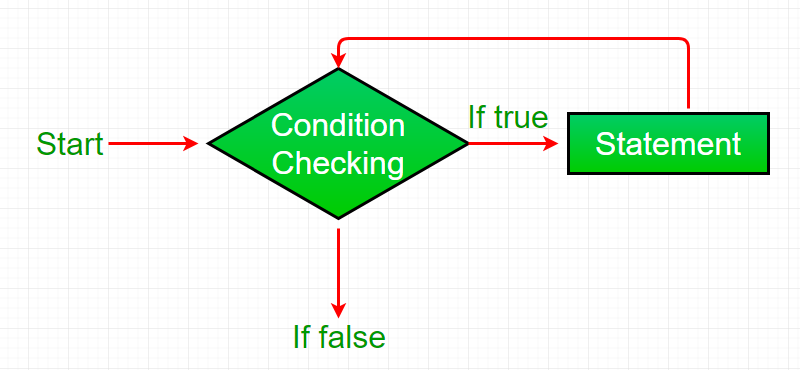
Example:-
<script type = "text/javaScript">// JavaScript program to illustrate while loop varx = 1; // Exit when x becomes greater than 4 while(x <= 4) { document.write("Value of x:"+ x + "<br />"); // increment the value of x for // next iteration x++; } < /script>2. For loop:-
for loop provides a concise way of writing the loop structure. Unlike a while loop, a for statement consumes the initialization, condition and increment/decrement in one line thereby providing a shorter, easy to debug structure of looping.
Syntax:
for (initialization condition; testing condition; increment/decrement)
{
statement(s)
}
Flowchart:-

Example:-
<script type = "text/javaScript">// JavaScript program to illustrate for loop varx; // for loop begins when x=2 // and runs till x <=4 for(x = 2; x <= 4; x++) { document.write("Value of x:"+ x + "<br />"); } < /script>3. do while loop:-
do while loop is similar to while loop with only difference that it checks for condition after executing the statements, and therefore is an example of Exit Control Loop.
Syntax:
do
{
statement
} while (condition);
Flowchart:-
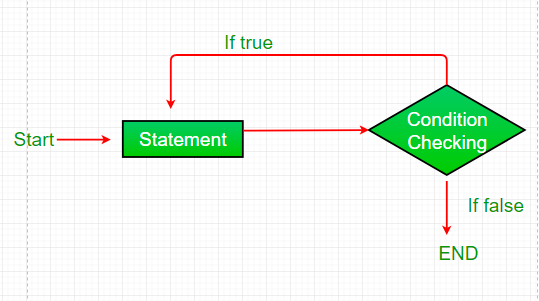
Example:-
<script type = "text/javaScript">// JavaScript program to illustrate do-while loop var x = 21; do { // The line while be printer even // if the condition is false document.write("Value of x:" + x + "<br />"); x++; } while (x < 20); < /script>