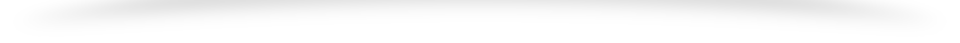HTML Attributes:
- All HTML elements can have attributes
- Attributes provide additional information about elements
- Attributes are always specified in the start tag
- Attributes usually come in name/value pairs like: name=”value”
The href Attribute:-
The <a> tag defines a hyperlink. The href attribute specifies the URL of the page the link goes to:
Example:-
<a href=”https://www.w3schools.com”>Visit W3Schools</a>
The src Attribute:
The <img> tag is used to embed an image in an HTML page. The src attribute specifies the path to the image to be displayed:
Example:-
<img src=”img_girl.jpg”>
There are two ways to specify the URL in the src attribute:
1. Absolute URL – Links to an external image that is hosted on another website.
Example: src=”https://www.w3schools.com/images/img_girl.jpg”.
Note: External images might be under copyright. If you do not get p2. Relative URL – Links to an image that is hosted within the website. Here, the URL does not include the domain name. If the URL begins without a slash, it will be relative to the current page. Example: src=”img_girl.jpg”. If the URL begins with a slash, it will be relative to the domain.
Example: src=”/images/img_girl.jpg”.
Tip: It is almost always best to use relative URLs. They will not break if you change domain.