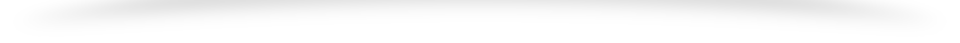In the previous chapters, we were getting data from one table at a time. This is good enough for simple takes, but in most of the real world MySQL usages, you will often need to get data from multiple tables in a single query.
You can use multiple tables in your single SQL query. The act of joining in MySQL refers to smashing two or more tables into a single table.
You can use JOINS in the SELECT, UPDATE and DELETE statements to join the MySQL tables. We will see an example of the LEFT JOIN also which is different from the simple MySQL JOIN.
Using Joins at the Command Prompt :
Assume we have two tables tcount_tbl and tutorials_tbl, in TUTORIALS. Now take a look at the examples given below −
Example :
The following examples −
root@host# mysql -u root -p password; Enter password:******* mysql> use TUTORIALS; Database changed mysql> SELECT * FROM tcount_tbl; +-----------------+----------------+ | tutorial_author | tutorial_count | +-----------------+----------------+ | mahran | 20 | | mahnaz | NULL | | Jen | NULL | | Gill | 20 | | John Poul | 1 | | Sanjay | 1 | +-----------------+----------------+ 6 rows in set (0.01 sec) mysql> SELECT * from tutorials_tbl; +-------------+----------------+-----------------+-----------------+ | tutorial_id | tutorial_title | tutorial_author | submission_date | +-------------+----------------+-----------------+-----------------+ | 1 | Learn PHP | John Poul | 2007-05-24 | | 2 | Learn MySQL | Abdul S | 2007-05-24 | | 3 | JAVA Tutorial | Sanjay | 2007-05-06 | +-------------+----------------+-----------------+-----------------+ 3 rows in set (0.00 sec) mysql>
Now we can write an SQL query to join these two tables. This query will select all the authors from table tutorials_tbl and will pick up the corresponding number of tutorials from the tcount_tbl.
mysql> SELECT a.tutorial_id, a.tutorial_author, b.tutorial_count -> FROM tutorials_tbl a, tcount_tbl b -> WHERE a.tutorial_author = b.tutorial_author; +-------------+-----------------+----------------+ | tutorial_id | tutorial_author | tutorial_count | +-------------+-----------------+----------------+ | 1 | John Poul | 1 | | 3 | Sanjay | 1 | +-------------+-----------------+----------------+ 2 rows in set (0.01 sec) mysql>